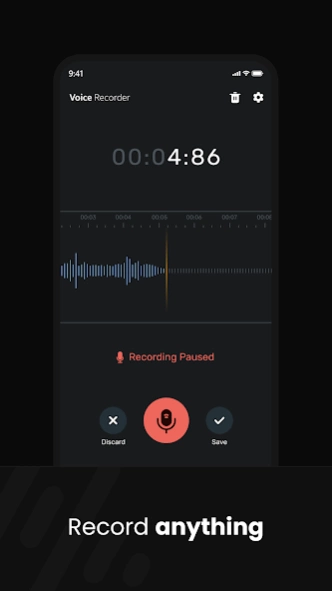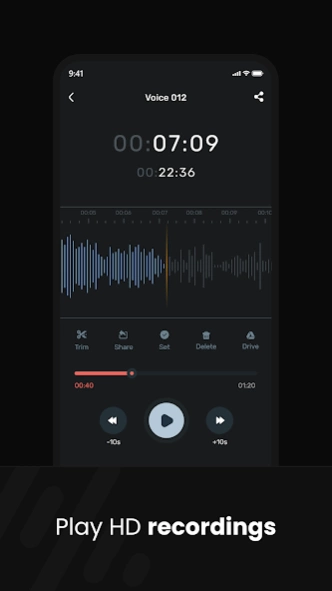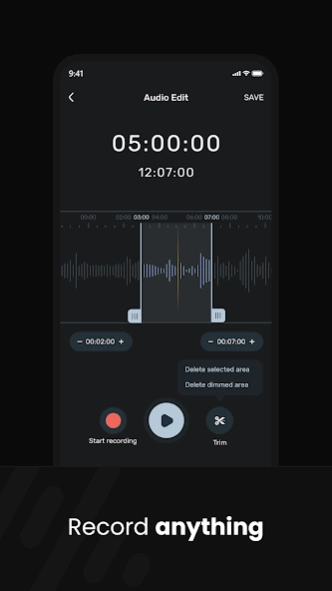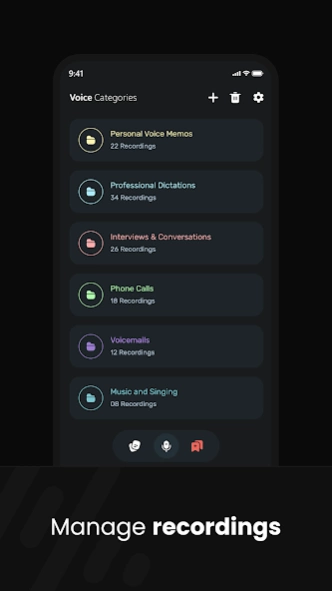UC Voice Recorder 3.0
Free Version
Publisher Description
UC Voice Recorder - Voice Recorder & Voice Memos for recording experience by high quality sound
A UC Vocie recorder or a dictation is an Android app to record speech or other sounds, and then play it back.
With the Voice Memos app, you can use Android Phone as a portable recording device to record personal notes, classroom lectures, musical ideas, and more. You can fine-tune your recordings with editing tools like trim, replace, and resume.
While you’re recording in Voice Memos, you can go to the Home Screen, open another app, and use the other app, as long as it doesn’t play audio on your device.
UC Vocie recorder is designed to provide you an easy and wonderful recording experience with high quality sound, while also offering playback and editing capabilities.
Sound quality. The clean and crisp the audio. (Different options for enhancing the quality or adjusting the sound, like changing sample rates, bit depths.)
You can record and mix audio within the UC Vocie recorder app, record only when someone is speaking, increase the recording volume and record via Bluetooth headset. The app supports multiple file formats.
Note-taking capabilities. The ability to jot down notes on recordings in audio clips was a big bonus.
Easy Voice Recorder- this app provides an easy way to record audio with your phone. You open the app, hit the mic button, record, share as needed, and then close the app.
Auto silence trimming
Voice Recorder automatically detects silent fragments at the beginning and the end of your recording and deletes them for your convenience.
Cut your recording
After the recording is complete, you can crop it to the section you actually need.
Privacy guaranteed
We guarantee that our app is secure. Everything you record is accessible to you alone: nothing is uploaded to our servers for storage.
Free to use
UC Vocie recorder is completely free. No hidden payments, activation fees, or charges for extra features.
Feature:
- Start a Voice recording or resume a paused recording in one click
- Recordings are auto-saved and stored in your Documents folder for easy access
- Easily share your recordings with friends and family, or send recordings to other apps
- Play back, trim, rename and delete your recordings
- Mark key moments in the recording
- Free voice recorder
- Voice Activated Recorder: Portable Tape Recorder with Playback Audio Recording Device for Lectures Meetings
- Mp3 Spy Recording Device Hidden Voice Activated Mini Audio Recorder Us.
- VoiceTracer Audio Recorder.
- Enhanced AI Noise Canceling Perfect for Meeting, Interview.
- Discreetly Fits Anywhere: Weighing the equivalent of 3 nickels, Audio Recorder is easy to take anywhere and record discreetly anytime.
UC Vocie recorder offers an intuitive recording interface with easy access to audio-recording, -pausing, and -editing features.
UC Vocie recorder is a powerful and intuitive audio recording tool that's perfect for users who need to record audio on a regular basis.
About UC Voice Recorder
UC Voice Recorder is a free app for Android published in the System Maintenance list of apps, part of System Utilities.
The company that develops UC Voice Recorder is Smart phone app. The latest version released by its developer is 3.0.
To install UC Voice Recorder on your Android device, just click the green Continue To App button above to start the installation process. The app is listed on our website since 2024-03-15 and was downloaded 2 times. We have already checked if the download link is safe, however for your own protection we recommend that you scan the downloaded app with your antivirus. Your antivirus may detect the UC Voice Recorder as malware as malware if the download link to com.voice.recorder.editor.voice.note is broken.
How to install UC Voice Recorder on your Android device:
- Click on the Continue To App button on our website. This will redirect you to Google Play.
- Once the UC Voice Recorder is shown in the Google Play listing of your Android device, you can start its download and installation. Tap on the Install button located below the search bar and to the right of the app icon.
- A pop-up window with the permissions required by UC Voice Recorder will be shown. Click on Accept to continue the process.
- UC Voice Recorder will be downloaded onto your device, displaying a progress. Once the download completes, the installation will start and you'll get a notification after the installation is finished.